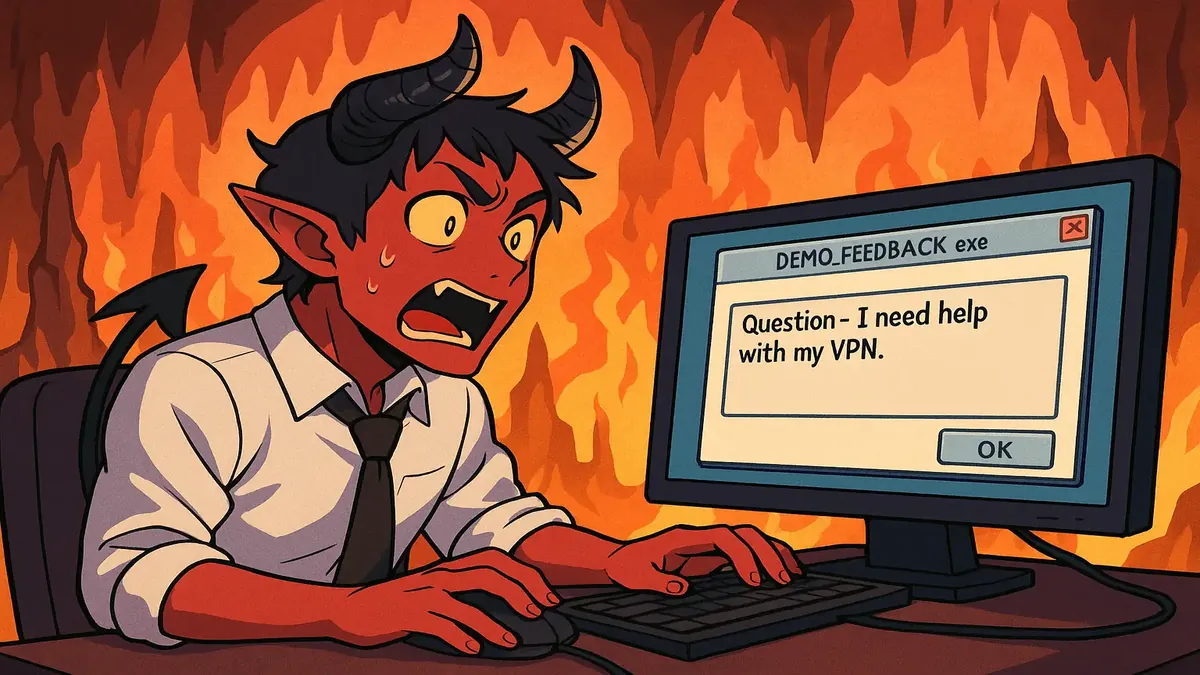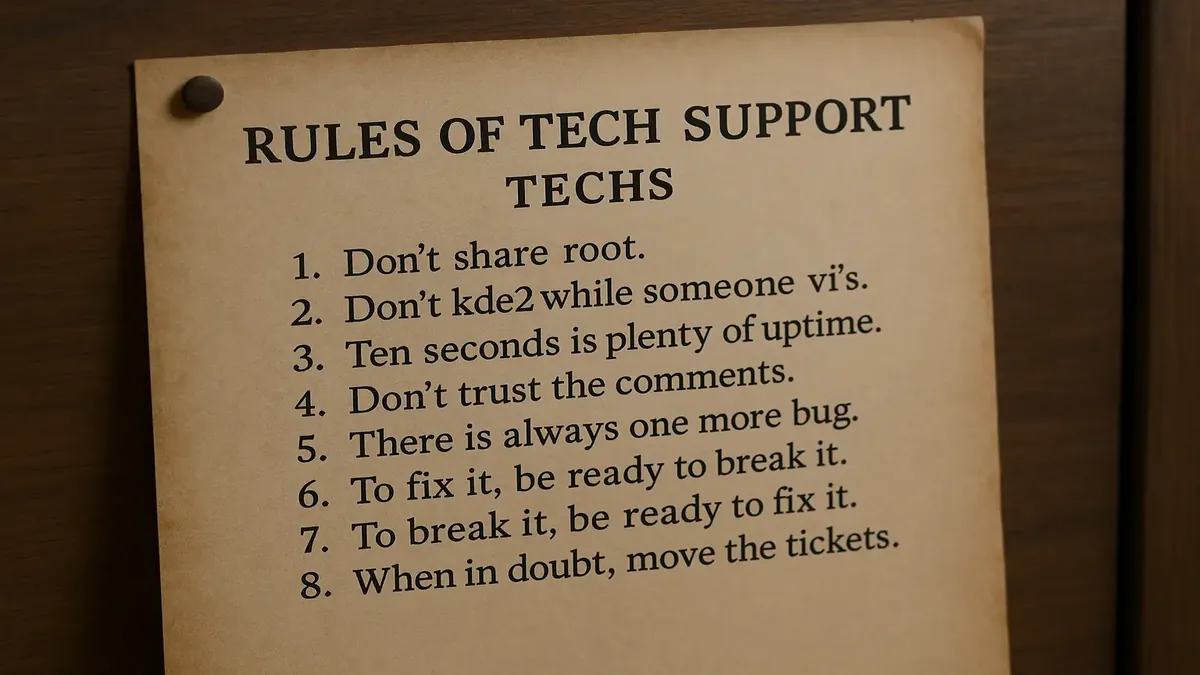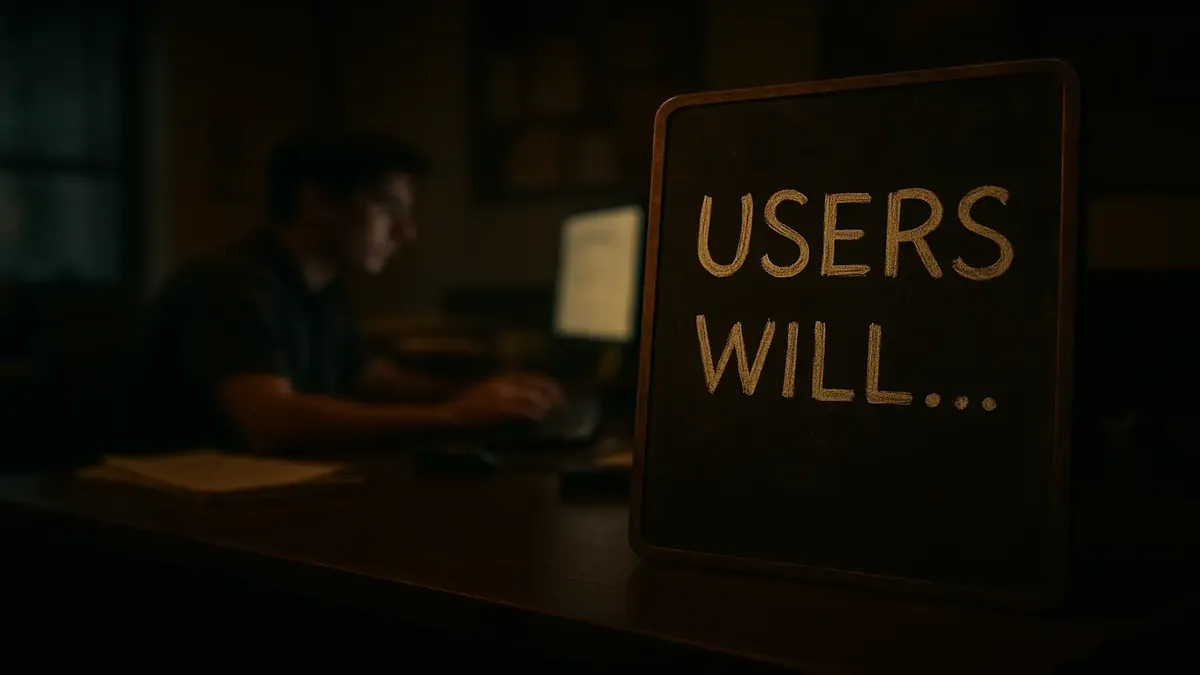The Double-Screen Dilemma: A Comedy of Errors in Tech Support

Picture this: You’ve just finished a job to perfection—cables neatly tied, monitors standing proud, workspace transformed. You’re ready to claim your victory snack when a stranger pops in, upends your plans, and sets off a chain reaction of confusion that only a tech support pro could truly appreciate. Welcome to the wild world of managed IT services, where even something as innocent as a monitor upgrade can spiral into an epic saga—a tale of two screens, mistaken identities, and the eternal quest for written confirmation.