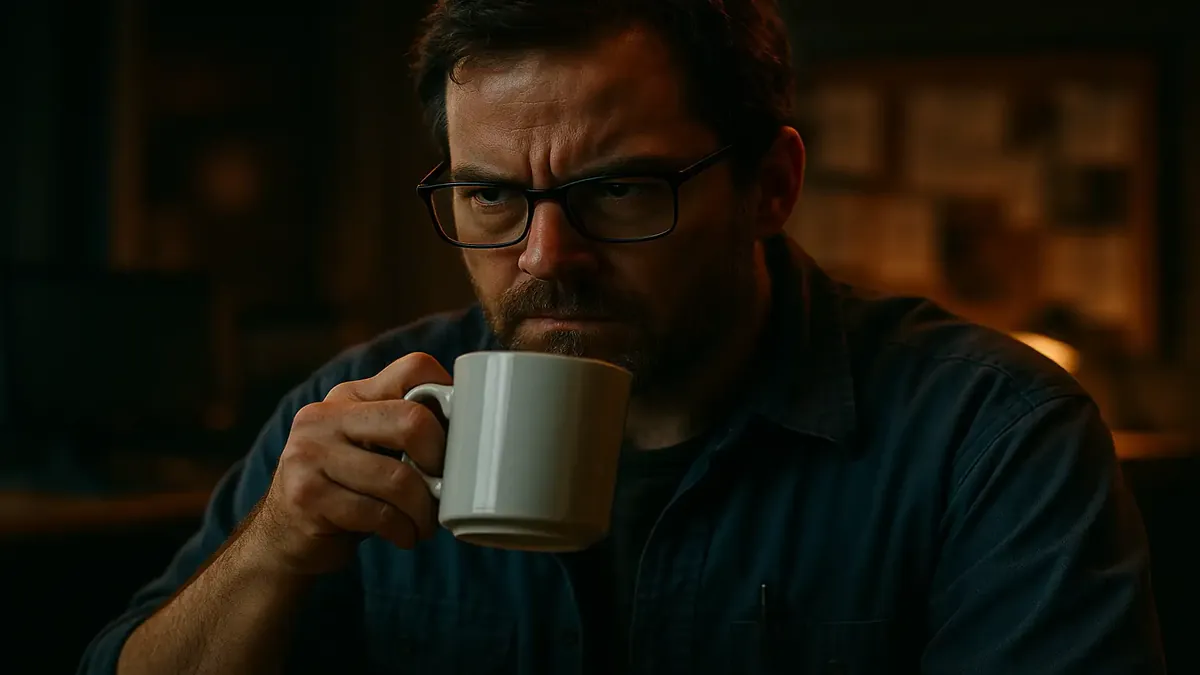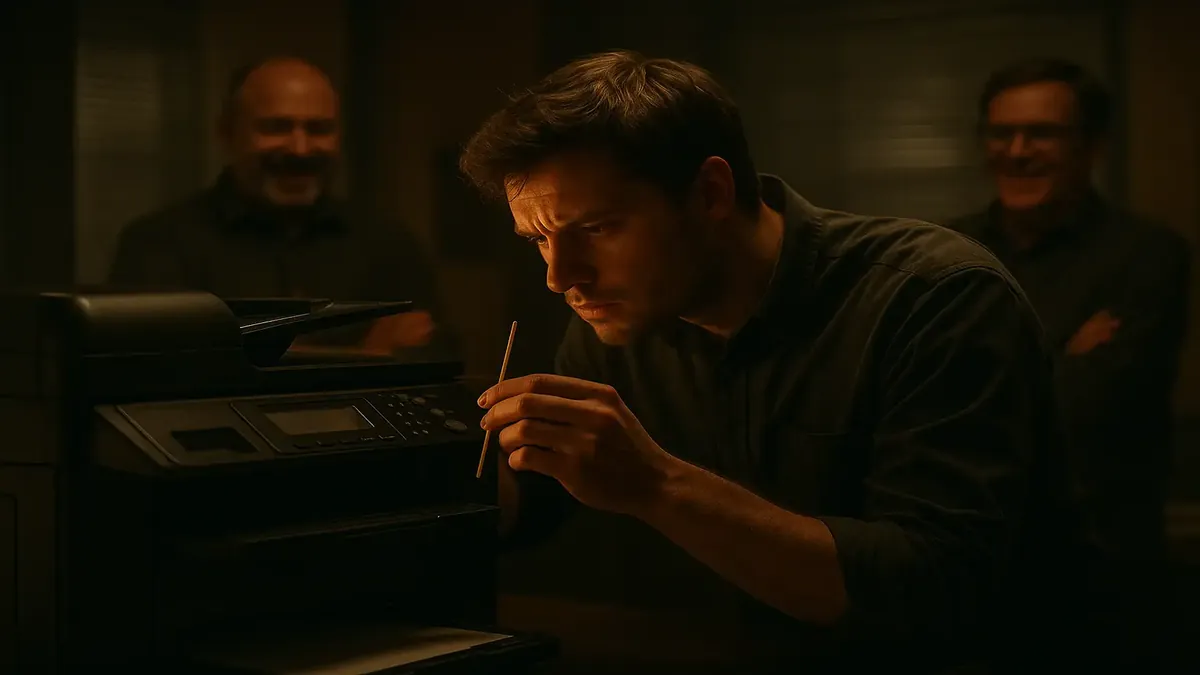The Unwritten Laws of Tech Support: A Hilariously Accurate Survival Guide

If you’ve ever worked in tech support—or simply called the helpdesk in a moment of panic—you know there’s an unspoken set of laws governing the universe. Some are funny, some are painful, and nearly all are true. Recently, the r/TalesFromTechSupport community compiled the ultimate “Rules of Tech Support,” a master list that’s part field guide, part therapy, and all-too-relatable for anyone who has ever tried to explain “Have you tried turning it off and on again?” to a user for the hundredth time.
But what makes these rules sparkle isn’t just the wisdom of the list itself—it’s the rich, sometimes exasperated, often hilarious commentary from the techies who live this every day. Let’s dive into the rules, the reactions, and why tech support truly deserves hazard pay and a lifetime supply of coffee.