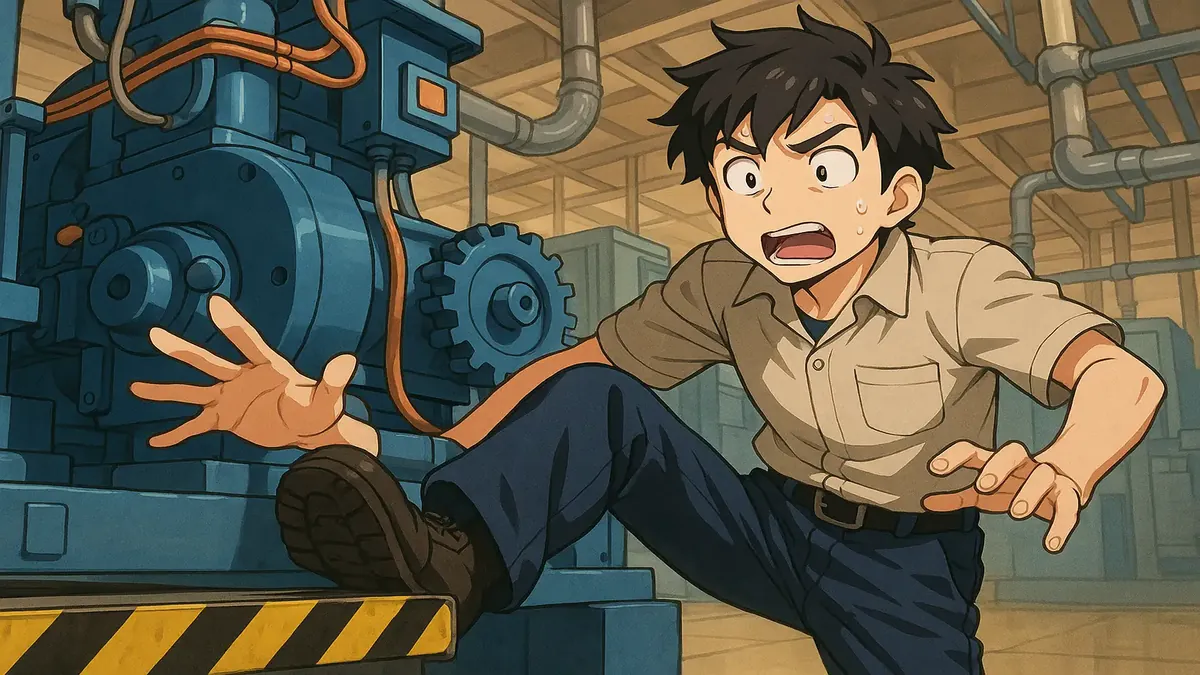When Tech Support Gets Thrown Under the Bus (But Brings Receipts)

“Why isn’t it working? It worked last Friday!” If you’ve ever worked in tech support, you’ve probably heard this line—usually delivered with a sense of panic and, more often than not, a hint that the blame is about to land squarely on your shoulders. But what if, this time, the “broken” computer was actually a pile of wires... and the whole workstation had been spirited away over the weekend? Grab your coffee and settle in for a tale of IT, office politics, and the sweet, sweet satisfaction of having photographic proof on your side.