The 7 PM Wi-Fi Vanishing Act: How a Microwave Solved a Tech Support Mystery
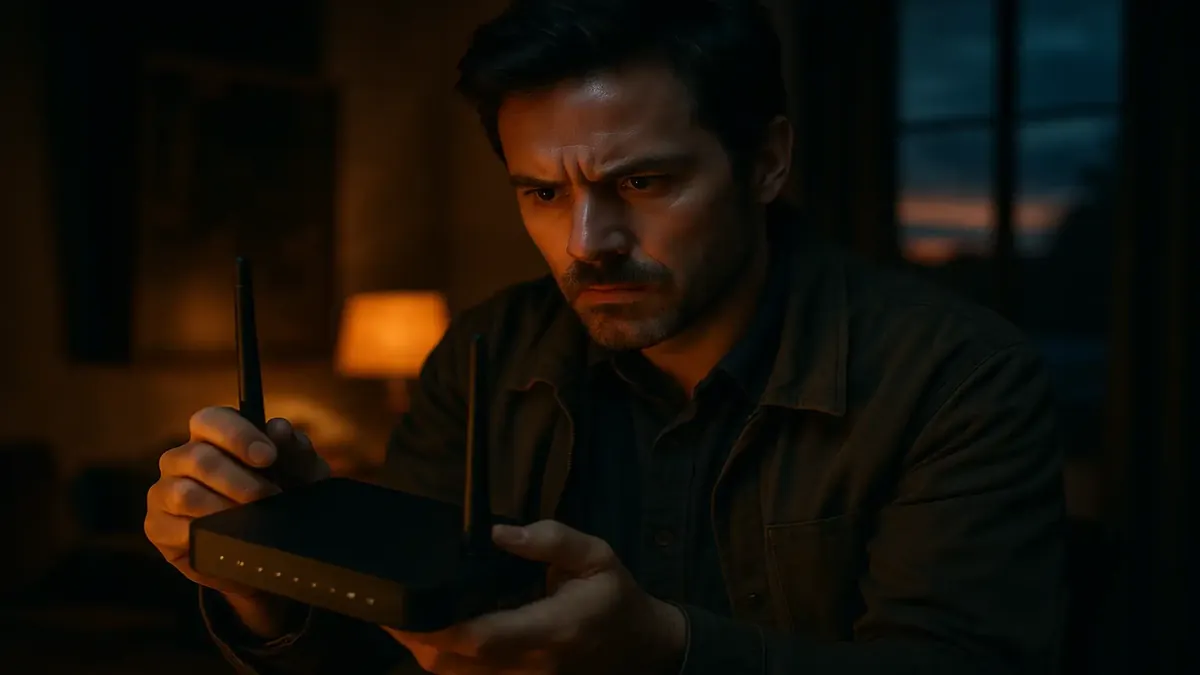
Picture this: It's 6:59 PM. You're streaming your favorite show or perhaps sending that last work email (or, who are we kidding, doomscrolling social media). Suddenly—poof!—the Wi-Fi vanishes. Not a slow fade, but a drop-off so precise you could set your watch by it. Every. Single. Night.
That was the mystery facing one befuddled user and the tech support hero from Reddit’s r/TalesFromTechSupport. When your internet ghosts you at the same time every evening, you know you’re in for a wild ride—or at least a good story.
The Curious Case of the Clockwork Wi-Fi Crash
Let’s set the scene. Our protagonist—an unsuspecting user—opens a ticket with IT, insisting that their Wi-Fi disappears every night at exactly 7 PM, to the minute. Now, tech support folks have heard it all: haunted printers, self-destructing keyboards, and, yes, Wi-Fi that seems to have a mind of its own. But precision timing like this? That’s rare and, frankly, suspicious.
The tech (Redditor u/Existing_Matter2134) springs into action. Router logs are scoured. Configurations are triple-checked. Live monitoring is set up to catch the elusive Wi-Fi in the act. Yet, everything looks as routine as a Monday morning coffee run. The digital gremlins are playing coy.
The Plot Thickens
Days pass. The Wi-Fi continues its nightly vanishing act, leaving the user in the dark (and possibly missing out on the latest cat videos). Finally, our tech detective decides it’s time for some real-time sleuthing. “Walk me through exactly what happens at 7 PM,” they ask.
That’s when the “aha!” moment strikes. As the clock ticks over, the tech notices an oddity: the Wi-Fi network the user is frantically trying to reconnect to isn’t even theirs! It’s a generic SSID, the kind every router spits out fresh from the ISP—the digital equivalent of naming your dog “Dog.”
Enter: The Neighbor and the Not-So-Magic Microwave
A little more digging reveals the hilarious twist: The neighbor, who shares not only the same ISP but the same default router name, unwittingly plays the villain in this Wi-Fi whodunit. Every night at 7 PM, they unplug their router—not to thwart would-be Wi-Fi poachers, but to free up an outlet for their trusty microwave. Dinner time for one is disconnection time for another.
Our user, blissfully unaware, had been freeloading on the neighbor’s network the whole time. Their own router? Sitting quietly in the corner, probably wondering why no one ever logs in to check its firmware updates.
Lessons from the Land of Lost Wi-Fi
What can we learn from this saga of signal and subterfuge? First, never underestimate the power of default settings and the chaos they can unleash. A generic SSID is an open invitation to accidental freeloading (or worse). Second, sometimes the solution isn’t in the logs or the configs, but in plain old observation and a healthy dose of skepticism.
And finally, let’s appreciate the unsung heroes in tech support—those digital detectives who chase down gremlins, poltergeists, and, occasionally, microwaves masquerading as Wi-Fi saboteurs.
The Happy Ending
With a few clicks and a little guidance, our tech hero gets the user set up on their own network—unique SSID and all. The 7 PM Wi-Fi witching hour becomes a thing of the past. The neighbor can nuke leftovers in peace, and the user’s streaming marathons are safe at last.
Wrapping Up: Share Your Wi-Fi Woes!
Have you ever had a tech mystery that made you laugh out loud (or want to pull your hair out)? Maybe you’ve been the accidental Wi-Fi freeloader, or maybe your gadgets have their own set of quirks. Share your stories in the comments—let’s swap tales of technological tomfoolery!
And remember: If your Wi-Fi ghosts you at 7 PM, check the outlets first. You never know when a microwave might be the culprit.
Original Reddit Post: The Case of the 7 PM Wi-Fi Disappearance