The Classic 'Turn It On and Off Again' Tale—With a 90s Twist (and a Locked Van)
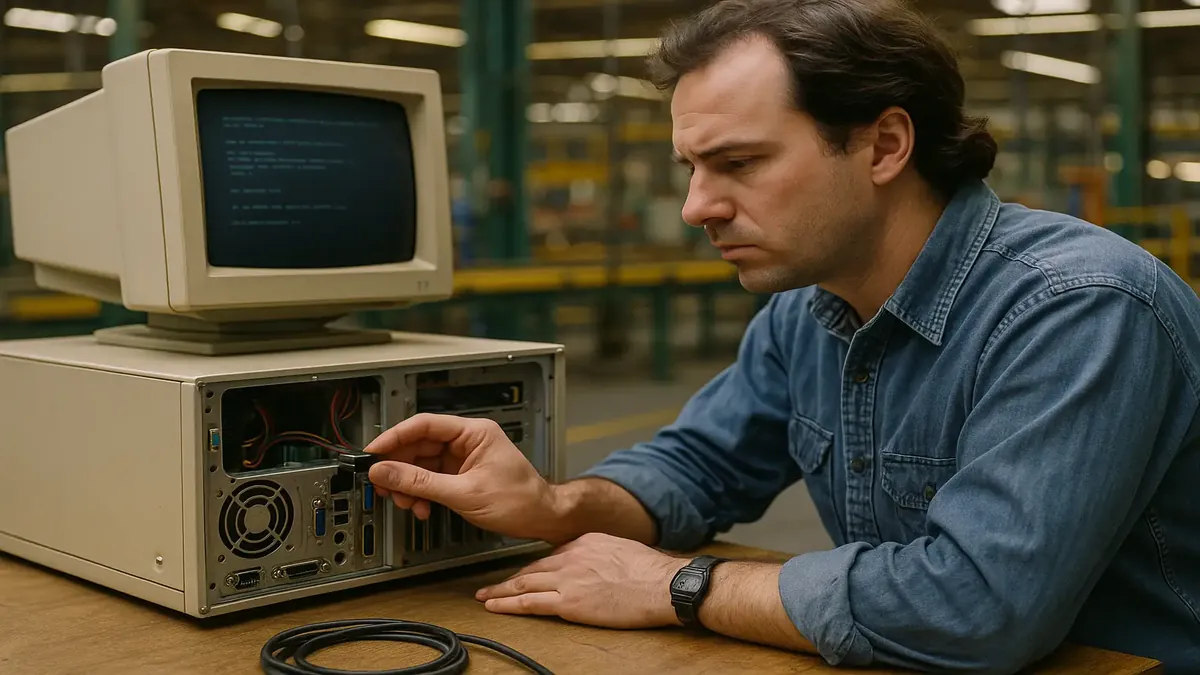
Ah, the 1990s—a simpler time when floppy disks ruled, dial-up tones serenaded us, and the phrase “have you tried turning it off and on again?” was already a badge of honor in tech support circles. But what happens when even that sage advice doesn’t seem to work—or, more importantly, when someone simply won’t listen? Buckle up for a tale of industrial mayhem, a stubborn printer, and a van with an inconveniently secure locking system.
When Tech Support Becomes a Road Trip
Our story, borrowed from the digital campfire that is r/TalesFromTechSupport, begins with a panicked call from a manufacturing plant. Their production line is dead in the water, and the culprit, according to them, is “your software won’t start up.” Cue the panic. In the early ’90s, every minute of downtime meant serious money lost—and an equally serious blame game.
This wasn’t just any software, though. We’re talking about industrial automation, protected by the era’s hottest anti-piracy tool: the humble hardware dongle. You know, those chunky, always-in-the-way devices that plugged into the printer port and refused to play nice if the printer wasn’t on. The software had one job: if it couldn’t detect the dongle, it would literally scream on screen, “software licensing key not found. Check that printer is turned on.” In red, on black, with a flashing border. Subtle? Not exactly.
So, our intrepid tech support hero does what all good techies do: asks the golden question, “Have you checked that the printer is turned on?” The operator, with the confidence of someone who has definitely not checked, retorts, “Of course I have, what kind of idiot do you think I am?”
And thus begins the odyssey.
Packing for the Apocalypse
If you’ve ever done field tech support, you know the drill: prep for every possibility. Our protagonist loads up the van with a replacement dongle, a spare computer, the custom software, a new printer, enough cables to cross the Atlantic, and a toolkit that would make MacGyver blush. Because if you’re going to be blamed for a factory shutdown, you want to be ready.
A two-hour drive later, through highways and industrial labyrinths, he arrives. There’s the full factory welcome: check-in, safety gear, and a chaperoned adventure past humming machines and echoing corridors. Finally, he meets the operator—the very one who insisted the printer was on.
The Moment of Truth: Switch, Please
With all the gravitas of a surgeon about to perform a life-saving operation, our hero points out the error message (in all its red, flashing glory), opens the printer cabinet, and, with a flourish, flips the power switch on the printer. A green light beams back. He restarts the software. It purrs to life.
The operator’s reaction? A sheepish “oops” pantomime, followed by a thumbs up. No words necessary.
The Tech Support Tango: Why Does This Happen?
If you’re reading this and chuckling, you’re not alone. This is the tech support dance—a ritual as old as the computer itself. Why do seemingly competent people skip the most basic steps?
- Panic Mode: When things go wrong, even the pros forget the basics.
- Assumption Trap: “Of course it’s on!”—famous last words.
- Error Message Blindness: Red, flashing borders? Our brains tune them out as background noise.
- Blame Game: It’s easier to blame the vendor than admit to missing a switch.
What’s truly impressive is the lengths support staff will go to: all that prep, driving, and troubleshooting—just to flick a switch someone swore was already on.
The Final Twist: Tech Support Gets Tech-Supported
Just when you think the story ends, fate tosses in a final bit of slapstick: our hero, having saved the day, realizes he’s locked the keys inside the van. Two more hours, this time waiting for a colleague to bring the spares. Tech karma, perhaps?
Wrapping Up (and Turning It On)
This isn’t just a story about a stubborn printer or a misread error message. It’s a tribute to every tech support warrior who’s had to trek across cities (or factories) for a problem solved in a single, sheepish moment. It’s a reminder: Always check the basics. And maybe, just maybe, keep a spare van key in your sock.
Have your own “it was just a power switch” moment? Share your tales—let’s commiserate, laugh, and give a virtual thumbs up to the unsung heroes of tech support.
What’s your best “have you tried turning it on?” story? Drop it in the comments! Let’s keep the tech support survival stories rolling.
Original Reddit Post: When 'have you tried turning it on?' doesn't work