The Monitor Misunderstanding: When Power Buttons Become a Family Affair in Tech Support
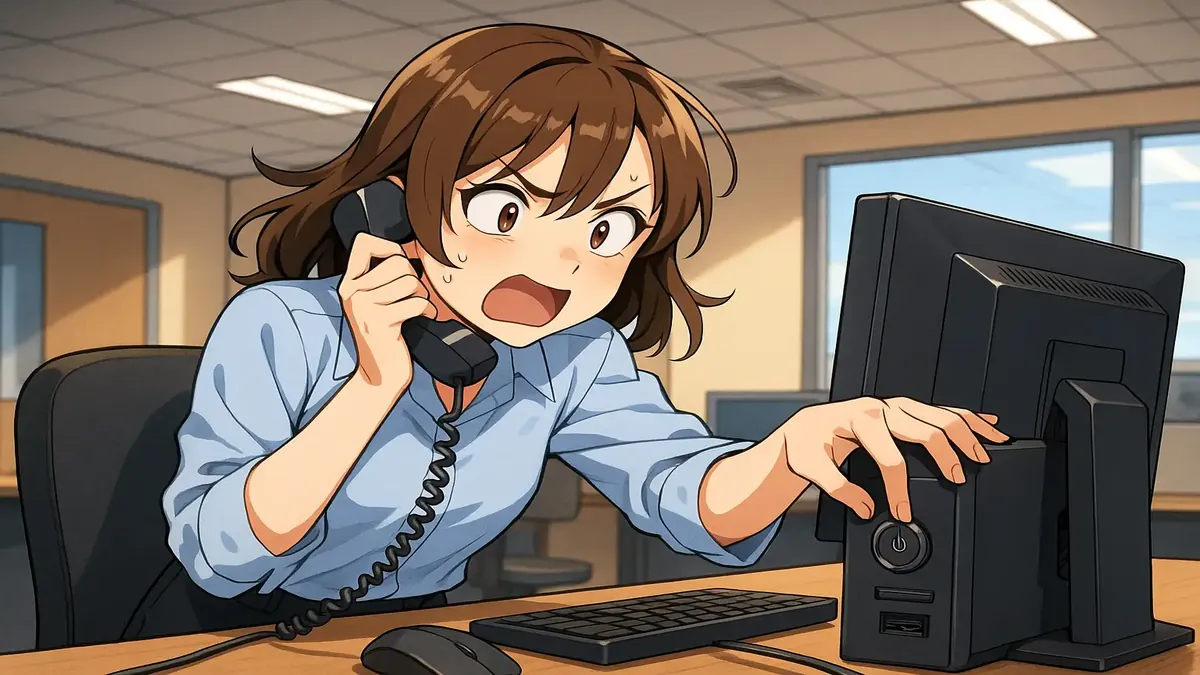
Picture this: You’re a seasoned tech support agent, remote-controlling the chaos that is a car dealership’s IT world. You’ve navigated printer jams, password resets, and the infamous “my internet is slow” complaint. Then, just when you think you’ve seen it all, a mother-daughter duo calls with a problem that reminds you—sometimes, it’s not the technology that’s complicated. It’s the buttons.
Welcome to the wonderful world of tech support, where “Turn it off and on again” is both a catchphrase and, occasionally, a cosmic riddle. Today’s episode: The Button Brouhaha.
A Button’s Journey: Laptops, Desktops, and Confusion
Our story, charmingly recounted by u/K_Boloney on Reddit’s r/TalesFromTechSupport, begins with a routine request: install a file, then shut down and restart the PC. Easy, right? But here’s the twist—“shut down” doesn’t mean “restart” (which the tech can do remotely). It means, “I need you, human on the other end, to physically press the power button, then turn the machine back on.”
The mother, savvy enough to call for help, asks her daughter to do the honors. Minutes pass. Nothing. The tech, ever patient, checks in. Still nothing. Mom prompts her daughter again. More waiting. The third time, Mom strides over to get hands-on. What’s the holdup?
Turns out, the daughter, a tried-and-true laptop user, had been dutifully pressing the monitor’s power button. Not once, not twice, but repeatedly—believing it to be the all-powerful on/off switch for the entire computer.
Monitors vs. Computers: The Great Divide
To the uninitiated, this might sound like a small mistake. But, as anyone who’s ever worked tech support knows, these “small mistakes” are the stuff of legends. Laptops have conditioned us: open lid, press button, everything comes to life. Desktops? A different beast. The monitor is just the window, not the machine. But unless you’ve been initiated into the sacred order of the Tower Case, you might not know there’s a button lurking below the desk, quietly waiting for your touch.
And thus, the daughter’s confusion makes perfect sense. In a world of all-in-one devices and seamless interfaces, the humble desktop—with its separate monitor and tower—can seem like an artifact from another era.
Why “Buttons Are Hard” Isn’t Just a Joke
This tale is more than just a funny anecdote. It’s a window into how our relationships with technology are shaped by experience. Today’s devices are designed to be intuitive, but sometimes, “intuitive” means “based on what I already know.” For a generation raised on laptops, the idea that a monitor isn’t the computer is as foreign as a rotary phone.
Tech support veterans will tell you: these aren’t one-off incidents. They’re daily occurrences. The “cup holder” CD drive. The mouse pointer stuck to the screen (thanks, sticker residue). The “coffee-proof” keyboard. Each story is a reminder that technology evolves faster than our shared understanding of it.
The Human Side of Tech Support
What’s delightful about this story is not just the mix-up, but the reaction. Instead of exasperation, there’s laughter. The mother and the tech support agent share a moment of genuine levity. It’s a reminder that behind every call is a person, doing their best. Tech support, at its heart, isn’t just about fixing computers—it’s about connecting with people, one teachable moment at a time.
And let’s be honest: if you’ve never accidentally pressed the wrong button, you just haven’t used enough gadgets yet.
Takeaways for the Tech-Savvy (and the Tech-Struggling)
- Don’t assume everyone knows what you know. A quick visual (or verbal!) tour of the hardware can save hours.
- Humor is your best troubleshooting tool. Laughter breaks down barriers and makes learning stick.
- Next time you’re tech-supporting a friend or family member, remember: the right button is just a conversation away.
Have Your Own Button Blunder? Share Below!
Tech support tales like this remind us how endearing (and entertaining) human error can be. Have you ever mistaken the monitor button for the main event? Ever tried to “restart” your TV by unplugging the toaster? Drop your funniest tech mishaps in the comments. Let’s celebrate the learning curve—one button at a time!
And remember: in the world of tech, the only dumb question is the one you don’t ask.
Original Reddit Post: Buttons are hard