When a Simple Printer Fix Becomes a 40-Minute Tech Support Mystery
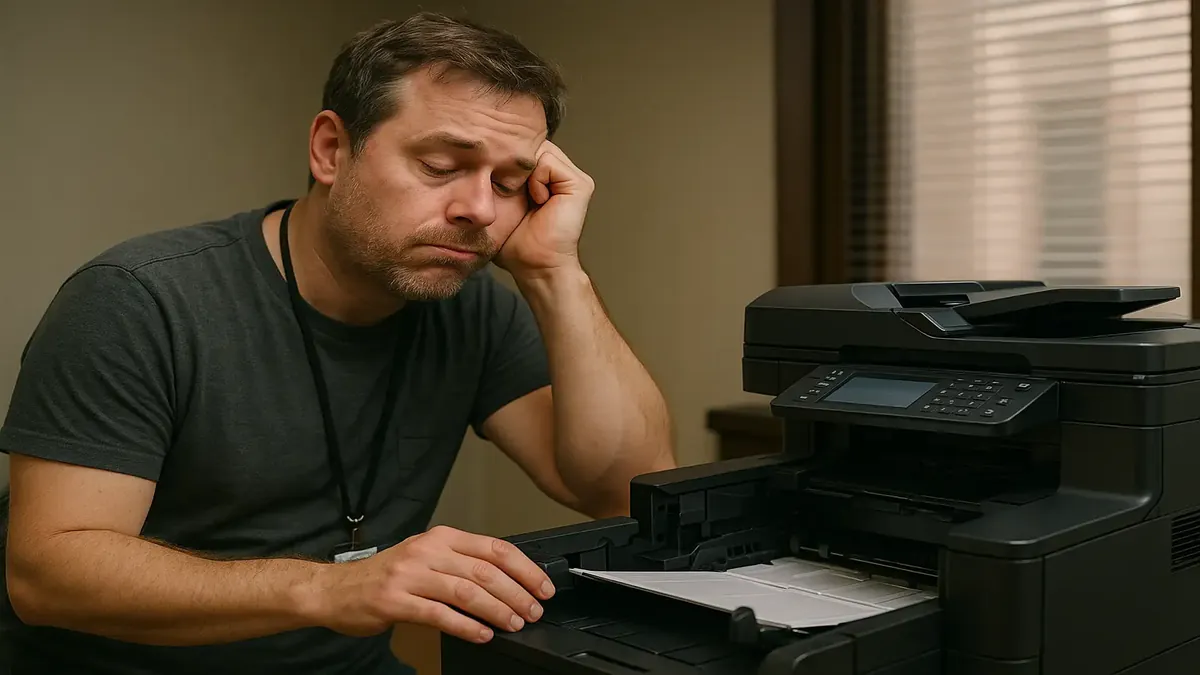
Fridays in IT are supposed to be the calm after the storm, the exhale at the end of a marathon week. You’ve survived the ticket tsunami, conquered the cryptic error messages, and you’re ready to coast into the weekend. But sometimes, the universe has other plans—especially if you’re tasked with fixing a “simple” network printer issue. If you’ve ever uttered, “This should be a quick fix,” only to regret those words moments later, you’ll feel right at home with today’s tale from r/TalesFromTechSupport.
Let’s set the scene: A printer, a mysteriously stubborn IP address, and a tech who just wants to wrap up a routine job before Friday happy hour. What could possibly go wrong? As it turns out… everything.
The Printer That Refused to Play Nice
Our intrepid hero, u/TechieJay23, was called onsite to resolve what should have been a straightforward issue: a network printer stuck with an APIPA (Automatic Private IP Addressing) address. For the non-IT crowd, that’s just a fancy way of saying, “I can’t find the network, so here’s a random, useless address.”
No sweat, right? Jay checks the data drop (good), tests the patch cable (solid), and verifies internet connectivity (all systems go). The printer isn’t on the DHCP reservation list—no biggie—so he adds it, reboots, and… nothing. Still stuck with that lonely APIPA address, staring back like a digital middle finger.
Cue the classic IT troubleshooting montage:
- Double-check the cables (twice for good measure)
- Swap ports in the network closet
- Confirm the VLAN
- Rerun every test known to mankind
After 40 minutes of head-scratching and silent pleading with the printer gods, the device finally grabs a proper IP. No explanation. No fanfare. Just, “Hey, here’s your address—what’s the problem?”
If you’ve ever had technology gaslight you, this story probably hits a little too close to home.
When New Switches Meet Old Wiring
But wait—there’s more! This wasn’t just a rogue printer episode. The entire district was in the midst of a switch upgrade, moving from Avaya to Extreme Networks. Brand new 5520 switches, auto-sense enabled, all the bells and whistles. The school had just been cut over, so everything should have been running smoother than a fresh Windows install (before the updates, of course).
And yet, it took 30+ minutes for the network to finally let the printer play. Jay did some digging and realized the likely culprit: the infrastructure between the wall jack and the switch. Not shiny new Cat 6 cabling, but trusty (and, let’s be honest, crusty) Cat 5. In networking years, that’s practically ancient.
Why does that matter? Well, those sophisticated new switches and devices want to negotiate higher speeds, but Cat 5 isn’t always up for the task. It’s like asking your grandmother’s station wagon to keep up with a Tesla—sometimes it works, sometimes you’re left waiting at the starting line. The result? Network handshakes that take forever, intermittent connectivity, and support tickets that turn into epic sagas.
Lessons Learned (And Laughed At)
There are a few takeaways here for both techs and non-techs alike:
- Infrastructure matters: Upgrading switches without upgrading cabling is like putting a jet engine on a tricycle.
- Patience is a virtue: Sometimes, the fix really is “wait 40 minutes and pray.”
- Never trust a printer: Printers have a sixth sense for bad timing and can sniff out Friday afternoons like sharks smelling blood.
- IT folk are heroes: The next time your “quick fix” takes an hour, thank your friendly neighborhood tech—they’re battling invisible gremlins, one patch cable at a time.
Your Turn: What’s Your “Simple Fix” Horror Story?
Have you ever been blindsided by a routine job that turned into a networking whodunit? Ever spent an hour chasing a “should have been easy” fix, only to find the culprit was hiding in plain sight? Share your best (or worst) tech support tales in the comments below—misery loves company, and we’re all here to commiserate!
And for those riding out another wild week in tech support: hang in there. The printers may win a few battles, but we’ll win the war. Happy Friday!
Original Reddit Post: So glad it’s Friday.. what a freaking week this was