When Office Workers Demand Linux: A Tech Support Tale of Curiosity, Chaos, and Canonical
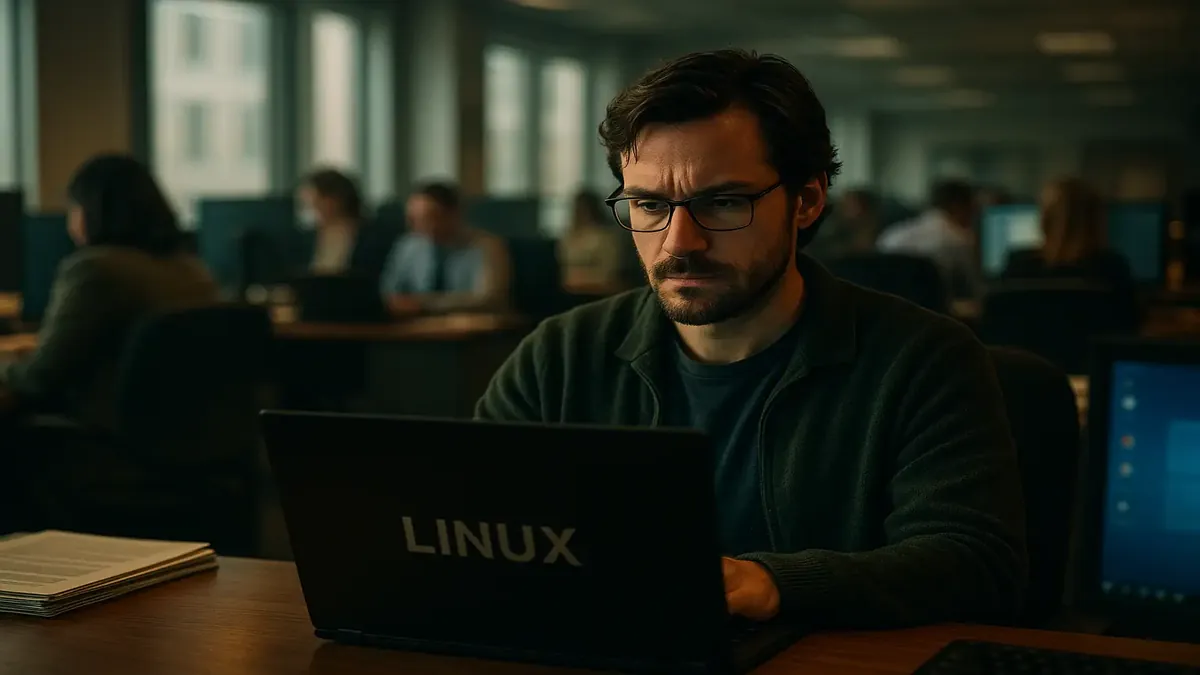
Picture this: a bustling office where the whirr of Windows laptops is only interrupted by the occasional printer jam or the dulcet tones of a Teams notification. The IT department, seasoned veterans of password resets and Outlook woes, have their routines down to a science. Then, out of the blue, a new trend emerges—office workers, not developers, not sysadmins, but your garden-variety data entry heroes, start clamoring for Linux.
Why? Because, as they say, “it’s easier” and “more private.” What could possibly go wrong?
When Curiosity Meets the Command Line
That’s exactly what happened to Reddit user u/burning_bridges222, who shared their tale of tech support woe in the aptly titled post, “I need Linux.” In their office—dominated by Windows machines and Microsoft’s ever-present productivity suite—a small, justified enclave of software developers happily hack away on Linux. But recently, a few intrepid office workers decided they, too, wanted to swap out Windows for Ubuntu.
The reasons? Vague whispers of privacy and ease of use. Maybe it was a YouTube video, a Reddit thread, or a friend’s late-night Discord rant about the glory of open source. Whatever the source, the requests were determined and persistent. Never mind that these users’ daily tasks included data entry, emails, and document wrangling—tasks for which Windows and Microsoft Office are, let’s face it, pretty much purpose-built.
But in this office, user empowerment is the name of the game. If you want it, you got it—within reason. So after a bit of warning (and probably some silent prayers), the IT team provisioned Ubuntu on a few shiny Dell XPS laptops, onboarded the new Linux converts, and sent them off to experience freedom.
The Ticket Tsunami
What followed? As any tech support veteran could predict: chaos.
Cue a flood of tickets:
- “How do I open this document from my email?”
- “Help! I can’t install Teams on my laptop.”
- “Printer doesn’t work.”
And, most predictably: “Weirdly, Microsoft Office doesn’t run on these LINUX laptops.”
Turns out, the learning curve on Ubuntu is a little steeper than a drag-and-drop. While power users and developers love Linux for its flexibility, control, and, yes, privacy, it’s a far cry from the plug-and-play world of Windows for folks who just want to open a spreadsheet or print a report. And when company laptops are involved, and the daily grind depends on proprietary software, suddenly “freedom” feels a lot like “trouble ticket.”
The Office Suite Conundrum
Here’s the rub: Microsoft Office isn’t natively available on Linux. Yes, there’s LibreOffice, and yes, Office Online is a thing, but if your workflow relies on all the little integrations and macros of desktop Office, web apps can feel clunky. Teams, Outlook, and a parade of other business-critical tools? Not always a smooth ride outside the Microsoft ecosystem.
So, after warnings and explanations, the inevitable happened: some managers, noticing their reports now couldn’t print or join a meeting, started calling IT to ask, “Why did you break their laptops?” (“Broken” here being code for “doesn’t work like I’m used to.”)
When Policy Meets Reality
The Redditor’s conclusion? Maybe it’s time for a Linux waiver—a little contract acknowledging that, yes, you asked for this, and yes, you might need to Google “How to install a printer driver in Ubuntu” before calling the help desk.
It’s a classic case of “be careful what you wish for.” Linux is powerful, private, and customizable—but also, in a business context, not always plug-and-play for the uninitiated. There’s a reason why, for the average office workflow, Windows is the default: it just works (mostly), especially with proprietary tools.
Lessons Learned (and Laughed At)
So what can we learn from this tale?
- Empowerment is great—but so is a reality check. New tools are exciting until you have to print a PDF.
- Not all tech trends are workplace-ready. Just because it’s cool on Reddit doesn’t mean it fits the 9-to-5.
- IT’s job is never dull. If it’s not a coffee spill, it’s a crusade for open source.
Would you sign a Linux waiver before swapping operating systems? Or are you ready to brave the wilds of open source on your company laptop? Share your thoughts (and horror stories) in the comments below!
In the end, sometimes the grass is greener on the other side of the OS—until you need to install Teams.
Original Reddit Post: I need Linux