Why Reading On-Screen Prompts is the Real IT Superpower (And Most People Don’t Have It)
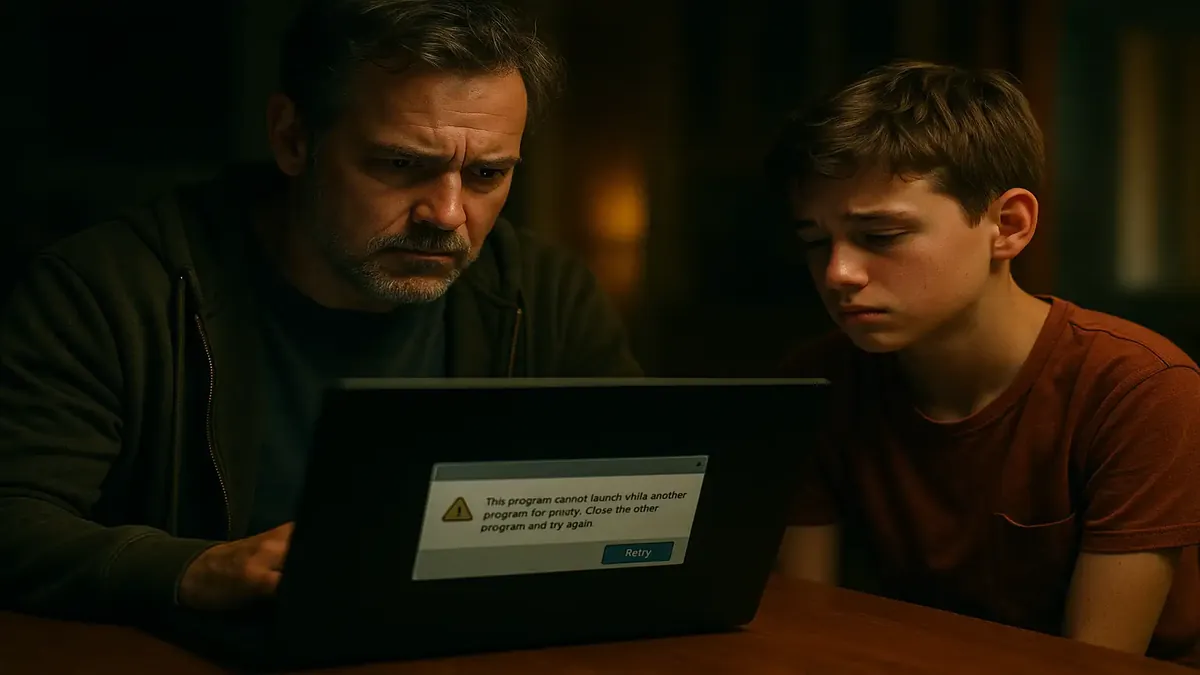
If you’ve ever worked in IT support, you know that some days you feel like a digital wizard, saving the day with your arcane knowledge of ports and drivers. But most days? You’re just reading the words on the screen—out loud—for someone else.
Recently, a Redditor with the handle u/Fuzzy-Ad-7691 shared a post that perfectly encapsulates this modern tech support phenomenon: “90% of my job is reading on-screen prompts for people because they saw words and gave up.” The tales that follow are equal parts hilarious and relatable to anyone who’s ever tried to help someone with a computer. You’ll laugh, you’ll cry, you’ll want to shout, “PLEASE, JUST READ!”
The Perils of Not Reading: Three Tales from the Tech Trenches
Let’s break down the three stories that have the tech support community simultaneously nodding and facepalming.
1. The Program That Wouldn’t Launch
A kid brings his laptop to the IT desk, frustrated that a program just won’t open. The only thing standing in the way? A popup that says, in plain English: “This program cannot launch while [other program] is running. Close [other program] and try again.”
Did the kid try closing the other program? Nope. He didn’t even try. Our intrepid IT hero gently asks, “What happened when you tried that?” Cue the embarrassment. A few clicks later—and a sigh of relief—the problem vanishes.
2. The Password Change Paradox
Next, a woman approaches, convinced her desktop login is possessed. She types in her username and password, and up pops a message: “Password must be changed. Click Continue to change password.” She gives up right there.
It takes the tech support agent clicking “Continue” and literally pointing at each box (“Enter new password,” “Confirm new password”) before the puzzle is solved. She’s confused by two boxes: one for the new password, one to confirm it. Sometimes, the hardest puzzles are the ones we don’t read.
3. The Printer That Wouldn’t Print
Finally, a student reports that the printer refuses to release her job. She logs in, sees her print job, and… stands there. “See? It won’t do anything,” she says. The “Print” button is sitting right there, lonely and unclicked. With one press, the paper is released, and the user is left sheepish.
Why Are We All So Bad At Reading On-Screen Prompts?
What’s happening here? Why do otherwise intelligent people freeze up at the sight of a few lines of text?
- Panic Mode: Tech glitches make people nervous. Even the most confident user can get flustered by a popup, skipping straight to “HELP!” instead of “READ.”
- Information Overload: With so many alerts, notifications, and popups vying for attention, our brains have learned to tune them out. But sometimes, the important instructions are right there.
- Learned Helplessness: When tech fails us often enough, it’s easier to assume nothing will work—even if the answer is right on screen.
The IT Whisperer’s Secret Weapon: Patience (And a Pointer Finger)
If you’re a tech support veteran, you know the real skill isn’t fixing computers—it’s guiding people through their own anxiety. Sometimes that means literally reading the words out loud, or pointing at each instruction like you’re teaching a toddler to read. It’s a blend of technical know-how and kindergarten teacher energy.
And let’s be honest: We’ve all been there. Who among us hasn’t overlooked an obvious on-screen instruction in a moment of stress? (Hands up, everyone who’s clicked “Remind me later” on an update for months.)
Lessons for the Rest of Us
If you want to avoid being the star of the next “Tales from Tech Support” post, here’s the ultimate life hack: Read. The. Screen. Not just glance—actually read. Those words aren’t just pixelated decorations; they’re there to help you.
And if you’re in tech support? Take heart. You’re not just fixing computers—you’re helping people overcome their fear of the digital unknown, one popup at a time.
Your Turn: Confess Your Funniest Tech Support Moment!
Have you ever missed an obvious on-screen instruction? Do you have a story of a time you played IT for a friend or family member? Share your tales (and tribulations) in the comments below! Let’s laugh (and learn) together—because the next time you see a popup, you’ll remember: the answer might just be right in front of you.
Want more tech support hilarity? Check out the original Reddit post and join the conversation!
Original Reddit Post: 90% of my job is reading on-screen prompts for people because they saw words and gave up